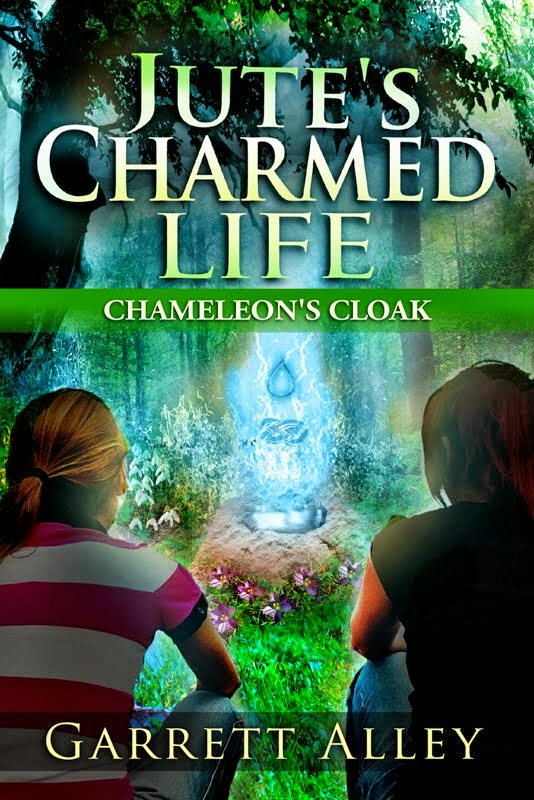We had a motivated kid and a willing parent. We had
a project picked out. Now all we needed was to get some parts and
follow the easy set of 5 or 6 steps in the ad in the magazine. What
could possibly go wrong?
Ha!
We went to the local Radio Shack and the kind
person at the counter wrote down all the part numbers, checked the
inventory, and then informed us that they had all but two pieces in
stock and that no store within 30 miles had both of the
remaining parts. So we would have to visit three stores or order the
parts online. We wanted to do the project that weekend (Memorial Day) so
we opted to do some extra driving.
(Note to Radio Shack employees - when you hand someone a list of part numbers and you know that several of them are "locked" items that require you to unlock the display in order to retrieve them, why not help out the customer instead of making them come and get you for each of the parts?)
Mistake 1: Not getting the parts ahead of time.
By the time we got the parts home, it was time to
head to the neighborhood block party, so we shelved the project for the
night. We would start fresh the next day.
We began by laying out all the parts and we just
jumped right in with step 1. Soon, however, it was clear that there was a
certain base level of knowledge assumed and that I was not at that
level.
Mistake 2: Not reading ahead and preparing the software side of things.
We powered through step 1, eventually, though it
took a while. We had to download and install the arduino IDE, the SD Fat
library, and then get it all working together. I didn't know that you
had to install the library in a specific place.
I figured out enough to get by, thanks to some google searches and
trial and error.
My daughter showed some great determination, but eventually she got bored while I fiddled with the computer.
NOW, finally, we were ready to start putting the thing together. My daughter was once again interested and we stared to work.
Only to discover that the instructions in the
magazine ad were woefully inadequate! They only showed where 5 of the 7
wires/jumpers plugged in! What, oh what, had I gotten us into?
Mistake 3: Duh. You really, really have to read the instructions ahead of time. Sensing a theme here...
We struggled a bit more before my daughter saw the
URL for the Radio Shack DIT site and she managed to find the Critter Cam
project there (http://dit.radioshack.com/
The rest of the steps seemed manageable and we got
the sketch from the github site uploaded with no problems. We plugged
the rest of the stuff back in and took off the lens cap. There's no real
way to tell if/when pictures are taken, so
we just give it a few minutes and then removed the card and took a
look. Sure enough, dozens of black photos (from when the cap was on) and
then, there! Two blurry shots of our hands! It worked!
IT WORKED!!!
We struggled putting the project skeleton together
but eventually we managed to get it all in place and secured. We used
some zip ties to hold the case together and we took it outside where it
sat all evening and night.
Now, we realized after we started that it would not
take night photos. That was a bit of a letdown (again, what should I
expect when I'm looking at an ad for a project?) but we figured we'd
give it a shot and see what happens.
The next day we raced outside and retrieved the SD card. We put it in the reader and... Nothing! It took no pictures!
Long story short, we figured out that the power adapter was the culprit so we drove to RS and asked the guy there to test it. He took one look at it and (somewhat condescendingly) informed me that the I had the adapter tip set to "negative."
I stared at him.
"Uh, these things have a negative and a positive, right? Polarity?"
"Okay, sure," I said, encouragingly.
"Well, it's set to negative. See that mark there?"
"Uh, now I do... So...?"
"So we'll pull it off, and turn it that way and then put it back on. There you go."
Yes, he tested the adapter too, just in case, and we seemed ready to go.
Mistake #4 - #n: Really, really, read the instructions!
We took it home, reset everything, tested it via the outlet and were satisfied it would work.
And this time, it really did work!
(except it just took 500+ pictures in a row right when I plugged it in and didn't wait for any motion detection...)
That's something that I'm sure the camera card instructions cover -- something about a jumper setting (which I actually understand!). So, we'll fix that and be good to go...