- TextPad (wrote in textpad for nanowrimo)
- MS Word (for the CreateSpace template)
- Calibre (ebook conversion)
- Hired out the cover art
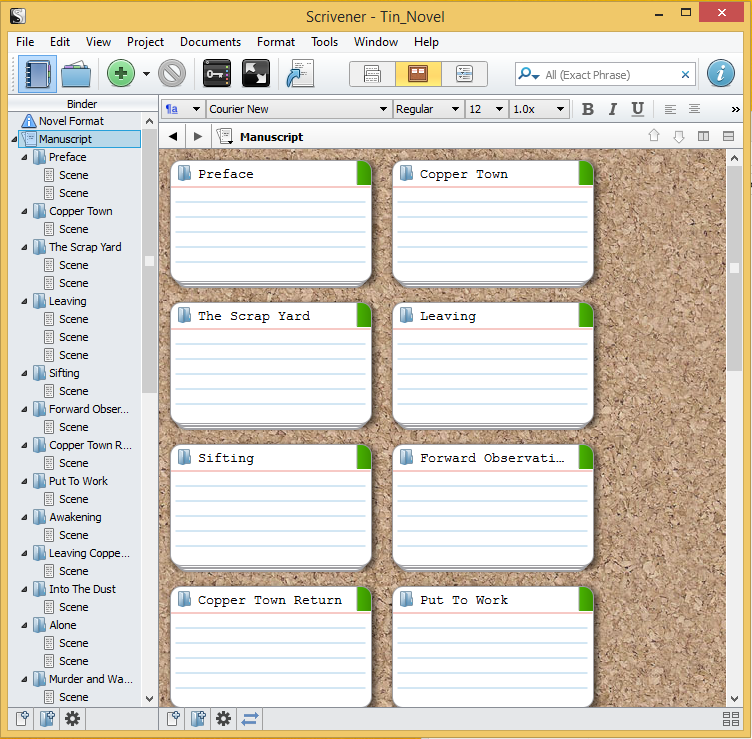 |
| The chapters and scenes entered into Scrivner |
I'm still going to need to hire out the cover work, but I'm hoping to just use one tool for creating the print and ebook formats. I wrote the original 50k word draft in TextPad for nanowrimo again, but I immediately put it into Scrivner.
I've only just begun with Scrivner. I've gone through the onboard tutorial and got my story in the tool (though I'm sure I'm already doing things wrong!). I'm not bothering with "character" sheets at the moment, but I might later on. This version of the novel is rough --there's a lot to do and fix.
And I'll outline some of those next time!
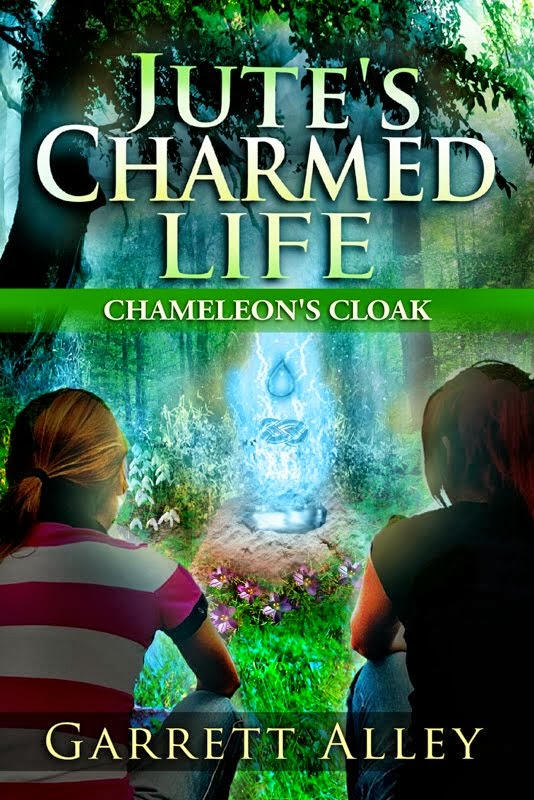
Of course I had to go check this out immediately! Too bad they don't have a Linux version, but that's a common enough problem. Still, the software looks wonderfully useful. I confess to balking a bit at learning curves, though, because I worry they'll interfere with the creative flow once it gets going. Are you finding that to be the case?
ReplyDeleteThe main issue I have is that I don't really need all the features, and there are so many! What usually happens is, I'll start using the tool one way and then figure out half way through that there's a better way, or that I'm not using the tool as it was designed. This happens with lots of software I use, so I'm used to it... ;)
DeleteMostly, though, I'm looking forward to the better ebook generation. Otherwise I'd stick with my old school editing tools I use to write technical documentation. I can make that stuff do just about anything. :)
There's a lot to be said for familiarity and not having to tackle a steep learning curve. Learning Scribus DTP resulted in a lot of mistakes in my final text for 5 Acres & A Dream The Book. I suppose there is no one-size-fits-all perfect writing software because we all have different preferences! I kind of like <a href="http://zim-wiki.org/>Zim</a> for the writing and organizing part, but still have some issues with that too.
DeleteA lot of eBook authors seem to like Sigil for the html part. I took a look but, again, was daunted by the learning curve. Sometimes I'd rather just write than fiddle with details. Not a good attitude, I suppose.
Anyway, I'm guessing you'll be a pro at this in no time. :)
Opps, forgot the other " for Zim's URL
DeleteThis comment has been removed by the author.
ReplyDelete